Products Report
The CoreShop Products Report provides a comprehensive view of product performance, including sales, quantities, and profits. This report is instrumental for analyzing product trends and making informed inventory decisions.
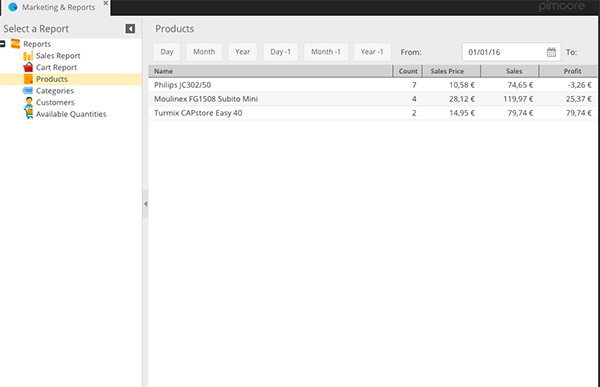
Report Format
The Products Report is presented in a list format with pagination.
| Type | Has Pagination |
|---|---|
| List | Yes |
Customizing the Report with Filters
Enhance your analysis by applying various filters:
| Name | Description |
|---|---|
| Store | Filter data by specific Store. |
| Day | Filter for the current Day. |
| Month | Filter for the current Month. |
| Year | Filter for the current Year. |
| Day -1 | Filter for the previous Day. |
| Month -1 | Filter for the previous Month. |
| Year -1 | Filter for the previous Year. |
| From | Start date for the filter period. |
| To | End date for the filter period. |
| Product Types | Group data by Main Products, Variants, Container Products. |
Understanding Product Types
Differentiate products based on their type for targeted analysis:
| Name | Description |
|---|---|
| Main Products | Displays only products without variant inclusion. |
| Variants | Shows only variant product types. |
| Container Products | Summarizes products and their child-products. Note: Ignored in report if the main pimcore objects are deleted. |
Key Grid Fields
Analyze key metrics with the following data fields:
| Name | Description |
|---|---|
| Name | Product name. |
| Order Count | Total number of orders for the product. |
| Quantity | Total quantity sold. |
| Sale Price | Average sale price. |
| Sales | Total sales amount. |
| Profit | Total profit amount. |